1/8



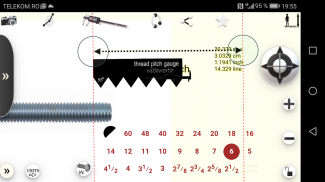

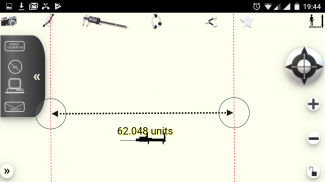
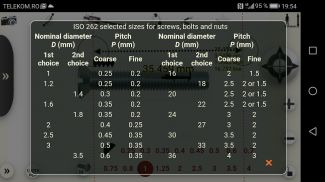
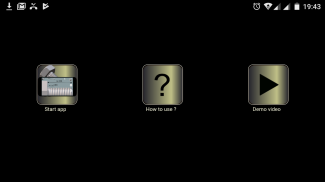
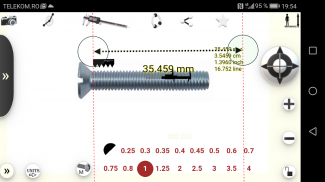
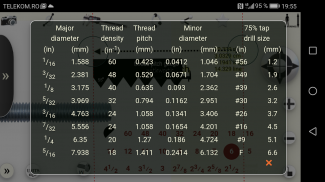

Micro-measurements
1K+ダウンロード
2.5MBサイズ
1.0(05-06-2020)最新バージョン
詳細レビューバージョン情報
1/8

Micro-measurementsの説明
1. Inserts / captures the image
2. Press + / - to zoom in / out
3. Drag the image to fit the measurement area on the phone screen
4. Press the caliper to make the measuring tool active.
5. Align the measuring instrument with the reference object
6. Press the top right button to enter the length of the reference object.
7. Now you can zoom in / out and make any measurements you want.
8.Change the instrument with the protractor to measure angles
9. capture the screen image (with dedicated phone software) to save the measurements
Micro-measurements- APK情報
APKバージョン: 1.0パッケージ: com.micro.measurements名前: Micro-measurementsサイズ: 2.5 MBダウンロード: 3バージョン : 1.0リリース日: 2022-04-25 21:22:42最小スクリーン: SMALLサポートされたCPU:
パッケージ ID: com.micro.measurementsSHA1署名: E3:DF:63:CC:D3:40:86:06:DA:9D:97:58:3A:67:85:9C:C4:CF:F2:0C開発者 (CN): Android組織 (O): Google Inc.地域 (L): Mountain View国 (C): US都道府県/州/市 (ST): Californiaパッケージ ID: com.micro.measurementsSHA1署名: E3:DF:63:CC:D3:40:86:06:DA:9D:97:58:3A:67:85:9C:C4:CF:F2:0C開発者 (CN): Android組織 (O): Google Inc.地域 (L): Mountain View国 (C): US都道府県/州/市 (ST): California
Micro-measurementsの最新バージョン
1.0
5/6/20203 ダウンロード2.5 MB サイズ

























